To send a push notification to a single member card
Find and click the member card you want to send a push notification to by either
Finding it in the list of member card on the community page; or
Searching for it using the search feature
In the sidebar that opens click on "Send push notification"
Type the message you want to send
Click "Send push notification" to send
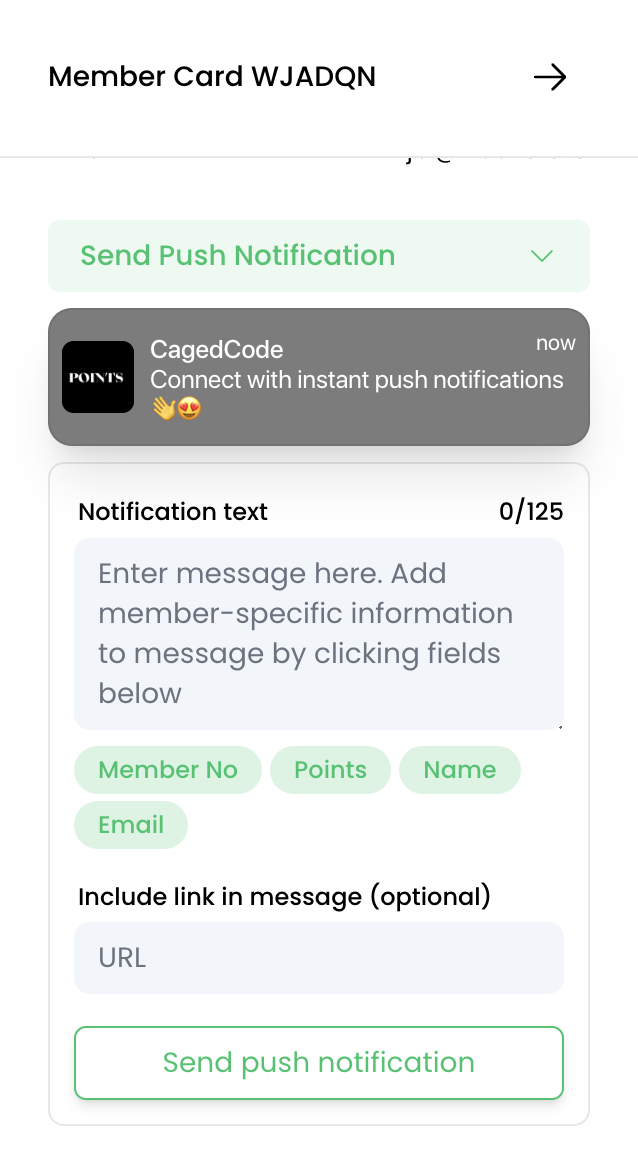
Sending Push Notifications
All you need to know about sending push notications.
Manually Trigger Automation
How to manually trigger an automation for one or all member card(s).
Community
How to use the Community page, the place you find all member cards.
Export Member Card Data
How to export member card data to a CSV-file.