Sending push notifications your members is really easy.
Choose card you want to send the notification
Write the text for the notification. You can use variables/data available on a member card, for example name, email, points etc. Simply click the green pills below the notification input field and the value will be replaced automatically.
If you want you can choose a link to be included in your notification.
See similarities and differences between Apple Wallet and Google Wallet.
Choose recipients, see the "Send to Segment" section below.
Click the "Schedule notification" slider if you want to send the push notification at a later time.
The time you select will be relative to your current time zone.
Submit!
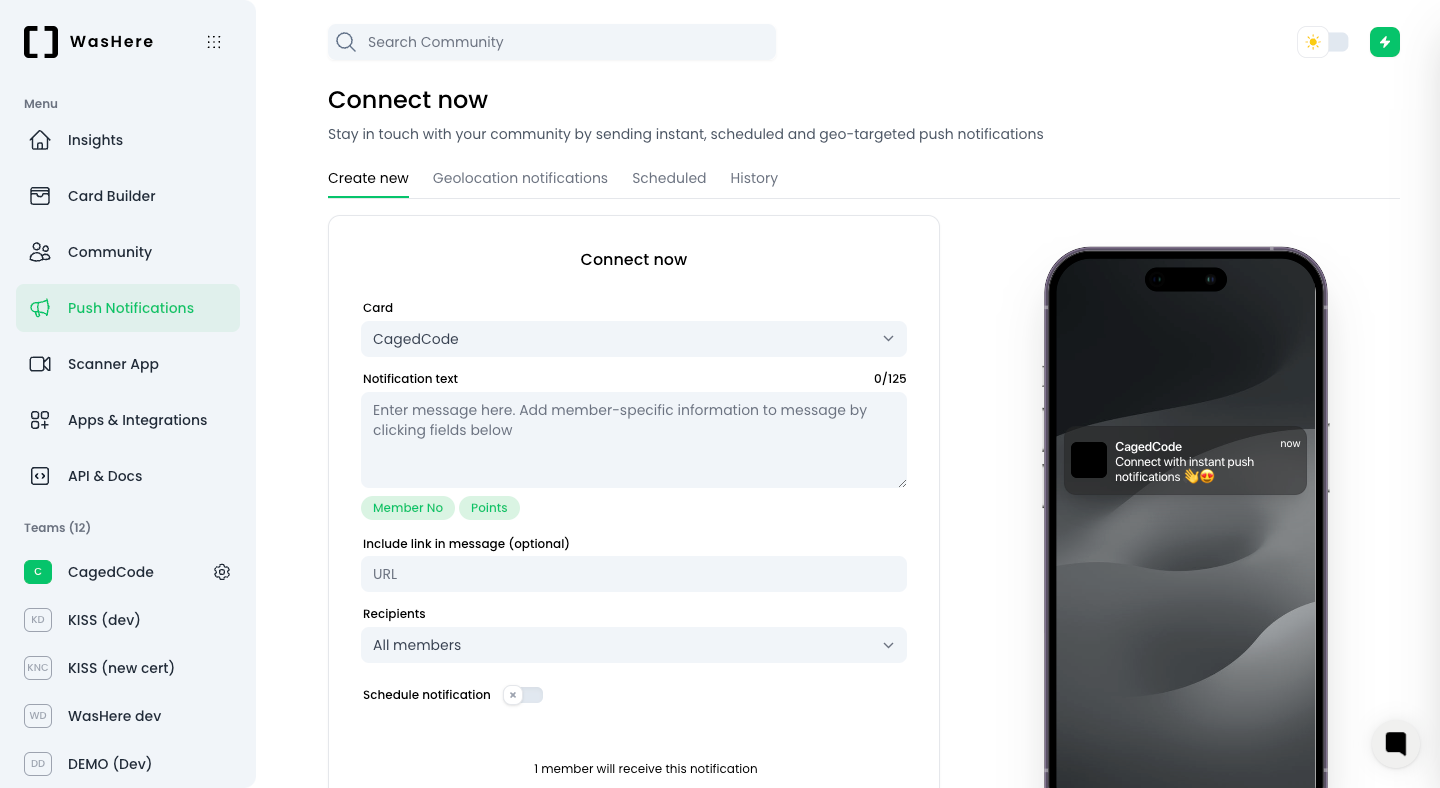
You can choose any number of filters if you want to only send notifications to a subset of your members. If you choose multiple filters all need to be satisfied in order for a push notification to be sent. For example if you choose to add "Installed Date was after 2024-06-12" and "Points is larger than 1000" a member card installed 2024-06-13 with 500 points will not receive it, but a member card installed 2024-06-13 with 1500 points will.
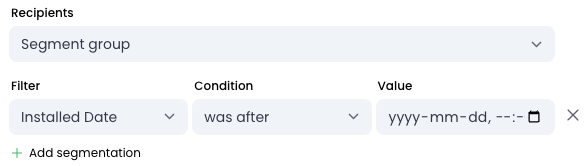
See the article below:
Geolocation notifications
All you need to know about geolocation notifications.
Here you see a list of all the push notifications that have been sent by you. Automated notifications are not displayed here.
Currently Google Wallet has not added support for geolocation push and haven't as of June, 2024 announced publicly that they will do so. They did however recently (May, 2024) announce support for regular push notifications and generally seem keen to match the functionality available in Apple Wallet, so there's a good change it will come. If it comes we will be the first to implement it, we release Google Wallet push notification support less than 24 hours after it went live the last time, so you can count on us.
Apple Wallet supports a maximum of 10 locations at any given time. You can however update the locations as often as you'd like.
Beacons require special hardware and requires a lot more to maintain successfully. If you're interested in using beacons contact us by using the chat icon in the bottom-right corner on any page.
Push Notifications on Apple/Google Wallet
Push notification similarities and differences for Apple Wallet and Google Wallet.
Community
How to use the Community page, the place you find all member cards.
Automations
Automation workflows basics. Triggers, actions and conditions.