An automation trigger is an event that triggers one or more automations.
On Submit - An end-user successfully submits a Registration Form
On Install - A member card is installed
On Webhook - A webhook is received
On Scanner Action - An action is executed/clicked in the Scanner App
On Scan - A member card is scanned in the Scanner App
When a user has added a member card to their Apple Wallet or Google Wallet app. For Apple Wallet it's when they click "Add" in the top left corner and for Google Wallet it's when they click "Add".
Apple Wallet
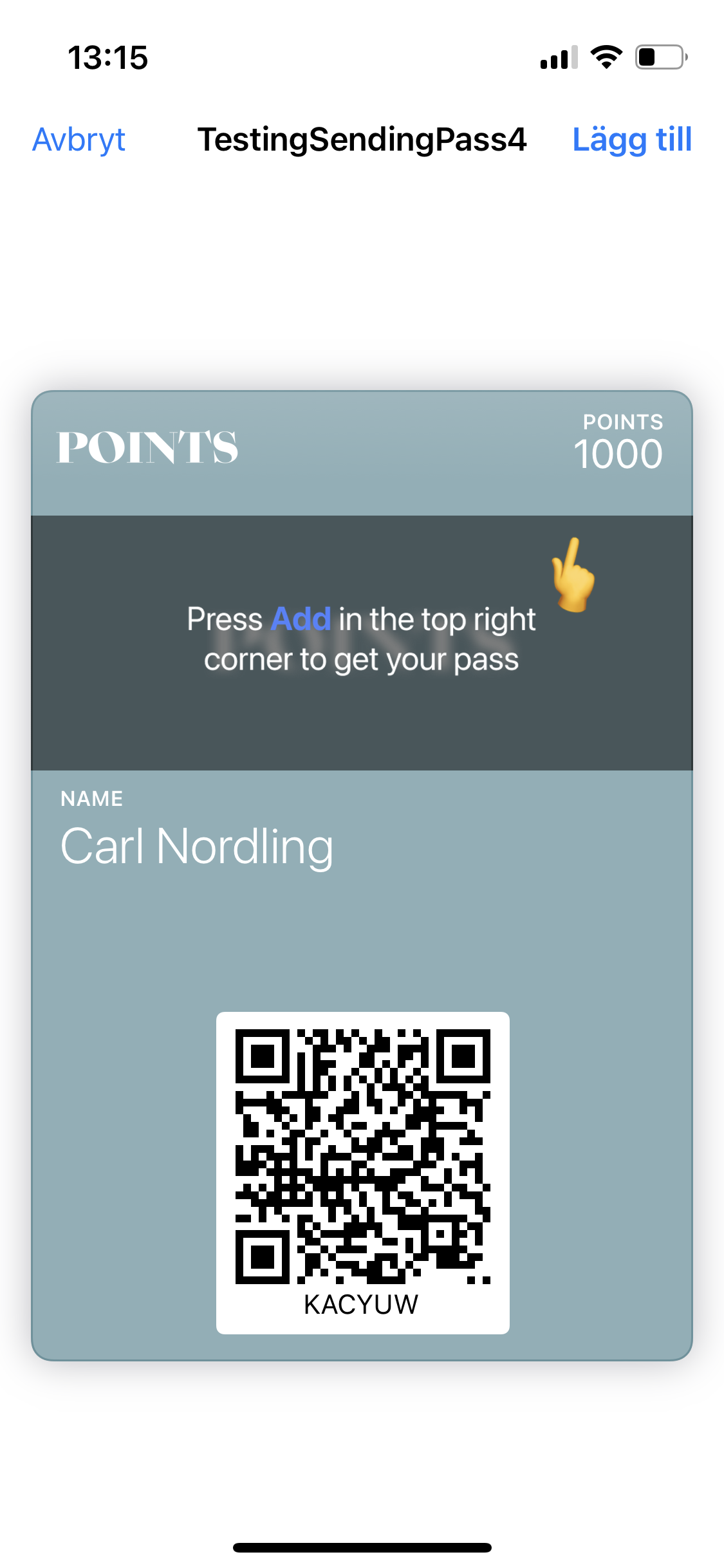
Google Wallet
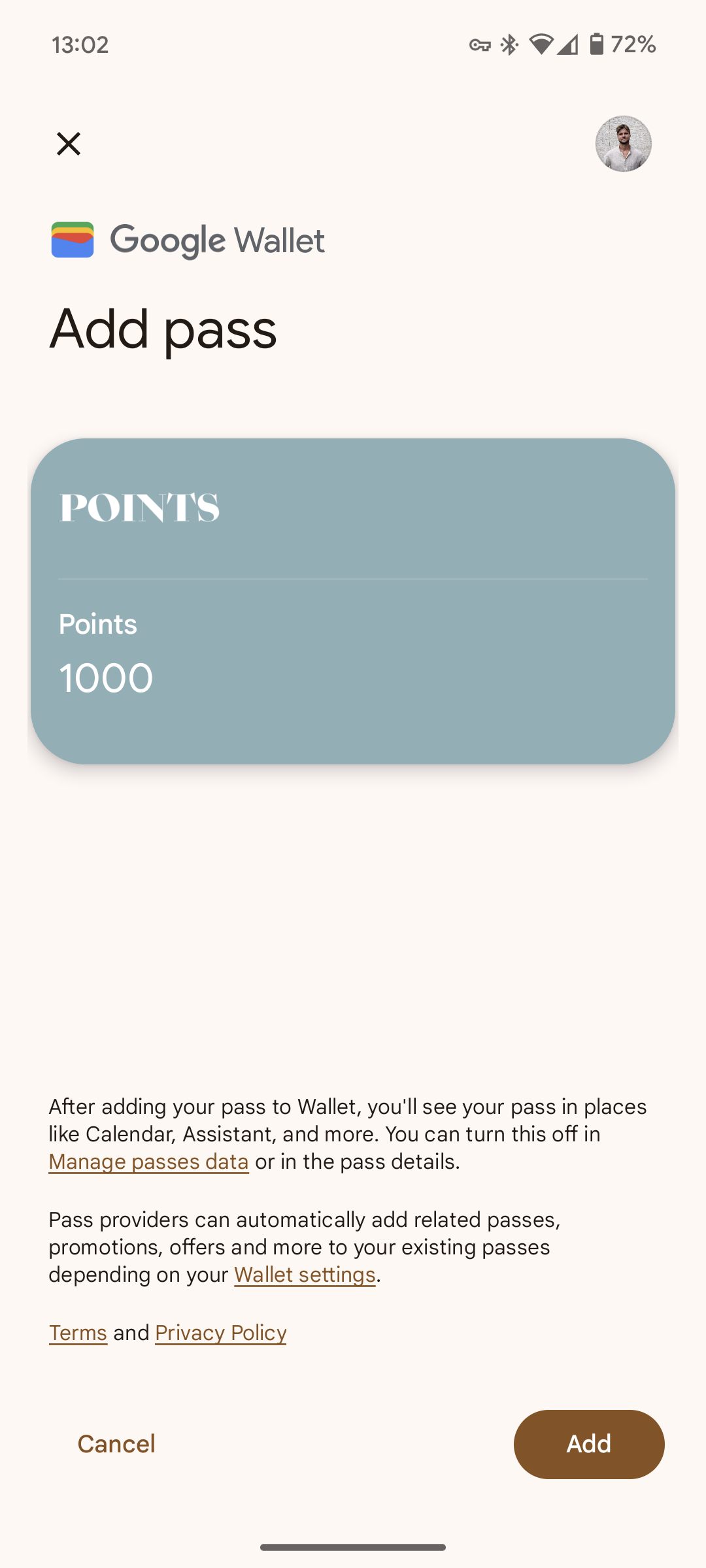
Triggers automation(s) after an scanner action has been made. For example after adding points or a stamp. See below for details about Scanner App Actions:
How to use the Scanner App
How to scan, verify and perform actions.
Triggers automation(s) immediately on a successful scan of a member card.

A webhook is received, see below article for details:
Automation Webhooks & Integrations
Learn about our webhooks and integration abilities.
Don't hesitate to contact us if there are other triggers you're looking for.
Automation Actions
Everything there is to know about automation actions and conditions.
Automations Anatomy
Automation workflows basics. Triggers, actions and conditions.