Use this action to send webhooks to another system with member card data. Allows the receiving system to perform additional logic. You can also send webhooks to our system in that trigger automations.
You can send webhooks triggered by the events below.
On Submit - An end-user successfully submits a Registration Form
On Install - A member card is installed
On Webhook - A webhook is received
On Scanner Action - An action is executed/clicked in the Scanner App
On Scan - A member card is scanned in the Scanner App
Automation Triggers
Everything you need to know about automation triggers.
Choose what HTTP method you want to use GET, POST, PUT and PATCH are supported.
Add any HTTP headers
Configure JSON body (not supported when using GET)
Example: Send a webhook with basic member card data.
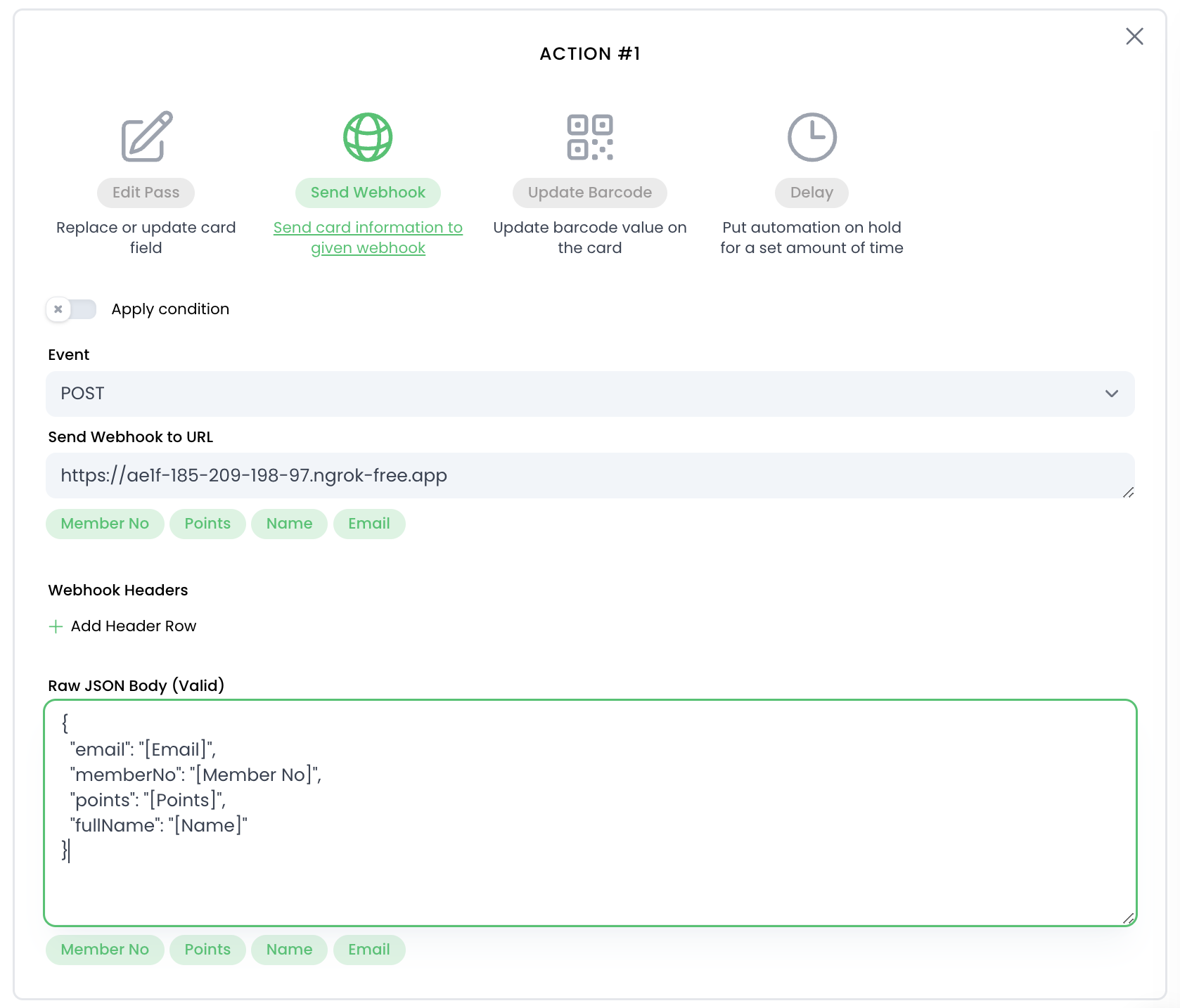
Click the pills, e.g "Member No", to insert values from the member card. For example [Member No] will be replaced with the actual member number of the member card.
Example payload
Given the JSON body in the above screenshot, the below is an example of what the body could be for a single member card.
{
"email": "jane@example.com",
"memberNo": "1HIBKW",
"points": "1000",
"fullName": "Jane Doe"
}The URL you will POST to will look like below, {hookId} will be unique per automation.
https://hooks.washere.io/trigger-hook/{hookId}
You can if you want update a value on the member card by providing payload.
Payload - Update a member card field
Example: Set points to 1500.
{
"memberNo": "INSERT_MEMBER_NUMBER_HERE",
"actionInputValue": 1500
}Automation Triggers
Everything you need to know about automation triggers.
Automation Actions
Everything there is to know about automation actions and conditions.
API access
Request access to our API.