Will be displayed throughout the admin interface as well as to end-users under certain conditions, for example during card download. Typically your company or brand name.
The title to use for push notifications. Typically your company or brand name.
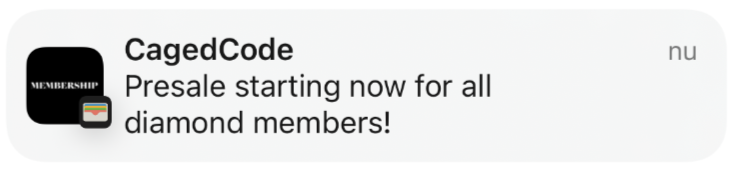
When to expire all issued member cards. Only used in specific cases, e.g events.
How the card will look on Apple Wallet and Google Wallet. See the article below for more details:
Card Design & Appearance
All there is to know about designing cards.
The fields that are displayed and/or stored on a member card. See the article below for more details:
Card Fields
Everything there is to know about card fields.
You can allow users to get their passes via a form. You can customize its design and settings, see the article below for more details:
Card Forms
How setup the card form.
See the article below for more details:
Card Distribution and Sharing
How to share and distribute your card to the masses.
Cards can have any number of automations connected with them. Automations can be trigger by various events and then perform actions given certain conditions, see below for more details:
Automations
Automation workflows basics. Triggers, actions and conditions.