First, plug in the Tera 9100 Scanner in a computer.
Then, activate the scanner by scanning the barcode below.

Scan one of the codes with the Tera 9100 scanner to change sound/volume settings.
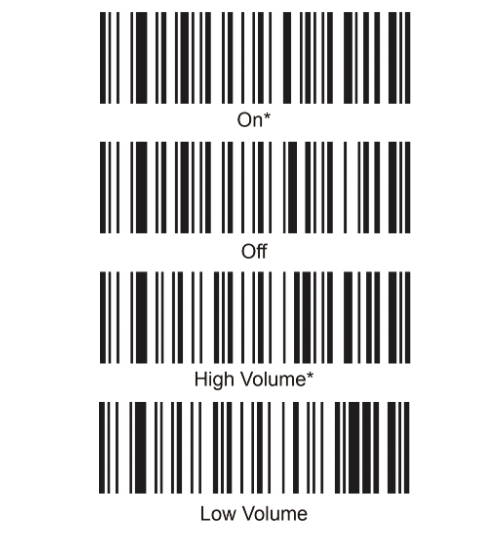
To factory reset, scan the code below.

How to use the Scanner App
How to scan, verify and perform actions.