If your looking for how to login to our main admin dashboard, see the below help article.
How to login to WasHere Admin
Learn how to securely access WasHere using email login links.
There are two ways to login to our Scanner App.
Using your existing account, if you have one.
Using the scanner app password set in team settings.
While our main platform uses email login links, our Scanner App supports traditional password login. This is to ensure quick and seamless access during scanning tasks, which often require a fast and reliable login method.
To log in to the Scanner App using your password, follow these steps:
Open the Scanner App: Launch the Scanner App on your device.
Enter Your Credentials: Input your configured password, set in Team Settings.
Log In: Tap the "Continue" button to access the app.
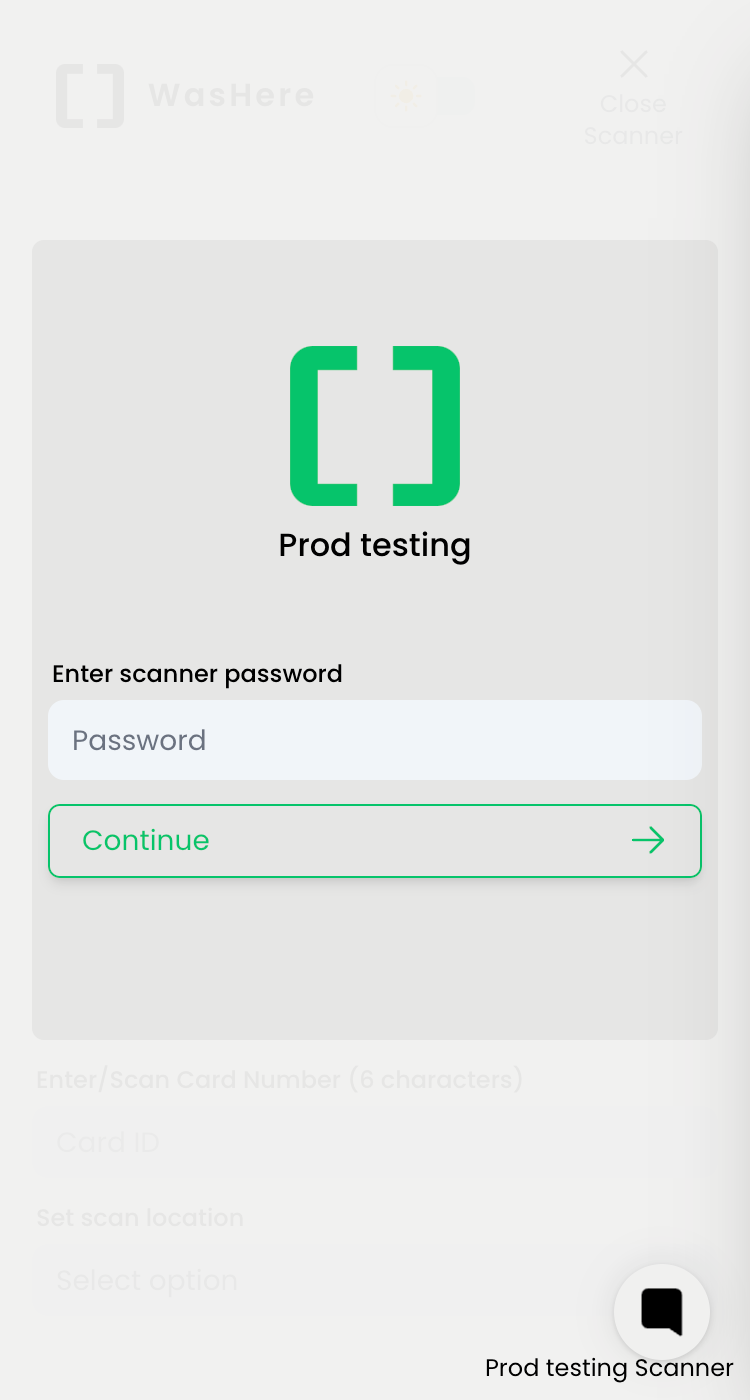
Speed: Allows for quick access, essential for efficient scanning operations.
Convenience: No need for a full account.